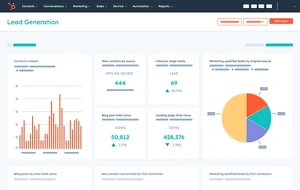What is the Cloud Migration?
Migrating to the cloud is as simple as moving a company’s applications, data and IT services from an on-premise infrastructure to a data center. We say it’s “simple” because it is a process that is not exhaustive, however, it is important to have a provider who knows perfectly the necessary procedures and has expertise in the area. We will talk about this later, since going to the cloud necessarily involves using storage, computing and networking services, provided by specialized providers.
When a company chooses to begin its immersion in the cloud, it has the opportunity to access scalable and flexible technological resources; in other words, they can be adapted to the demand of their business, depending on the services they provide. In this way, it is avoided to invest in expensive and obsolete infrastructures that depreciate day by day and that are often not used in their entirety.
For companies, it is essential to focus on their main activity, which is why leaving migration to the cloud in the hands of experts is a must, so that they can focus on the administration, maintenance and updating of the infrastructure.
Benefits of Migration to the Cloud
Migrating to the cloud offers an endless number of benefits. Below, we present some of them:
Scalability and flexibility
It allows you to adjust the processing, memory and storage capacity, according to business demand.
Costs reduction
Companies avoid the initial investment in expensive infrastructure, as well as the ongoing expenses of maintaining and updating the platform.
Agility and speed
Companies can almost immediately implement new applications and services without suffering from long infrastructure acquisition processes that are often tedious and expensive.
Greater security
Migrating to the cloud is a solution when it comes to achieving above-average levels of security.
Collaboration and productivity
Being able to access documents and applications in the cloud from any location and device is an excellent benefit when it comes to work teams.
Global access and mobility
The migration to the cloud allows companies to access their data and applications from anywhere and through any device with an Internet connection in real time.
Automatic updates
In the case of using SaaS, a software in the cloud, updates will be carried out automatically, without the need for user intervention.
Data backup and recovery
Using the cloud has become a way to guarantee the protection of business data against possible human errors, hardware errors or natural phenomena.
Accelerated innovation
Companies can focus on their core activities and focus on creating and developing the growth of their business instead of investing time and resources in operating an infrastructure.
Sustainability and responsibility
Businesses can reduce their carbon footprint by eliminating the need to keep local servers or equipment in use that consume large amounts of energy.
Cloud Types
There are different types of cloud services that can be used for different cases. Knowing and understanding the following options will help you make informed decisions in order to make the most of the benefits that this service offers you.

Private cloud

Public cloud
Public cloud shares resources between multiple companies, managed by a cloud service provider. The services are offered over the Internet and are available to anyone who wishes to use them. The costs of implementing and using this type of cloud are lower, and it is a cost-effective option for companies that do not have demanding requirements.

Hybrid cloud
As its name suggests, it combines aspects of private cloud and public cloud; so it allows you to make use of the best of both options. The most common way it is used is to take advantage of the public cloud when it comes to less sensitive projects or information, and keep applications or data of utmost importance and confidentiality in a private cloud.
However, if it is about excellence at a comprehensive level, the cloud with managed services (SYCLOUD) is the best option. In this type of cloud, the service provider manages, monitors and updates all aspects of the company’s infrastructure within the cloud. This means that an external party handles matters that have to do with cloud software on behalf of the organization.
It is important to consider staff training during cloud migration. The changes in processes and skills needed to manage and use services are often extensive. Investing in training and skills development programs is crucial for a successful migration, especially across private, public, and hybrid cloud options.
How to plan and execute a Cloud Migration project?
Assuming that it has been analyzed, and it is clear that migrating to the cloud leads to resource savings, decreased operational complexity, increased security and everything that has already been discussed, if the next step is to start the migration process, what follows is to define how to do so.
It is important to define which business process is going to be migrated to the cloud and what platform it is currently installed on. So in this first stage it is suggested to know the following information:
- If it is a part or the entire process that will migrate to the cloud.
- The people involved, key users of the process and the company’s technical team.
- The current computing resources used by the application to be migrated (Disk spaces, Memory, processors, storage capacity used, operating system version, database)
- Internal solution specialists, if there are any
In this step, it is essential to assess the existing infrastructure and resources. This involves the following:
The computing resources to be requested from the cloud provider (the cloud provider will do its own analysis of the required cloud capabilities).
To choose a Cloud provider
Network requirements
Internet Provider Requirements (Bandwidth)
To select the solution specialists who will do the migration work under a methodology or know if the migration can be done by in-house staff.
Enhancements to be considered in your communications layer.
A migration strategy would involve planning the logistics to be carried out with a well-defined methodology to ensure the success of the project (phased migration, simultaneous migration or migration by applications). In addition, it is important to establish a detailed timeline, assign roles and responsibilities, and define metrics to evaluate the progress and success of the project. A solid, documented strategy will provide clear guidance throughout the migration process.
Tasks your plan has to include:
Formation of work teams (Customer Technical Team, Key Process Users, Migration Specialists, Cloud Provider Specialists).
Prototyping or proof of concept.
Define the migrated application test plan, integration tests with the solutions that remained on site.
Prototype adjustment stage.
Production migration step stage.
Before carrying out the full migration, it is advisable to perform a proof of concept. The proof of concept allows you to evaluate the feasibility and compatibility of cloud migration for the company’s applications and systems.
During this stage, a few use cases or pilot applications are selected, and extensive testing is conducted in a simulated cloud environment. This will help identify potential technical issues or challenges and allow for adjustments to be made prior to full migration.
In addition, the proof of concept provides an opportunity to become familiar with the migration tools and processes, and allows the IT team to gain hands-on experience in configuring and managing the cloud infrastructure.
In the event that the solution migrated in the cloud is different because it has been upgraded at the time of uploading it to the cloud platform, a change management plan should be considered to support users to make it easier for them to break the barrier of non-acceptance of the new way of performing activities and avoid frustrations during the use of the cloud application.
One of the critical aspects of any cloud migration project is user support and resolving as soon as possible all incidents that may arise in the production process, caused by the migration project.
Mistakes to avoid in a Cloud Migration project
Avoiding these common mistakes will help you successfully plan and execute your cloud migration project. Remember that every business is unique, so it’s important to tailor these recommendations to your organization’s specific needs and goals.
These are some mistakes to avoid:
Lack of adequate planning.
Not evaluating the compatibility of applications.
Underestimating the costs and resources needed.
Ignoring security and regulatory compliance.
Lack of a staggered plan.
Lack of evaluation of connectivity and bandwidth.
Not performing backups and recovery tests.
Lack of consideration of integration with legacy systems.
Lack of follow-up and continuous monitoring.
Cloud Migration Trends
Without a doubt, the existence of the cloud has radically changed the way companies manage their IT resources. But we must not forget that technology advances rapidly and does not turn back.
Here we show you the trends that are expected for the next five years in cloud systems.
Artificial intelligence
Artificial intelligence will be an indispensable factor in the future of the cloud. Companies will use this type of platforms to automate tasks related to their operations and obtain predictive information.
Privacy
Going forward, the focus will be on strengthening data security. There will be greater and more advanced security on the platforms.
Distributed architectures
Distributed architectures will undoubtedly grow in popularity and number to improve the scalability of applications within the cloud.
Hybrid cloud and multicloud
Hybrid cloud will gain popularity. This resource combines private and public resources for the management of company information, especially those that do not need specific support for certain areas. The use of multiple suppliers will also come into vogue, as in this way risks can be diversified.
No more servers
Serverless computing will experience rapid growth; thus, companies will have the possibility of running codes in the cloud without having to manage the infrastructure.
Edge computing
Data processing will be closer to the site, in order to reduce latency in applications such as IoT.
Automation and Devops
Automation and DevOps practices will most likely dominate cloud infrastructure management.
Codeless cloud/
Low code
This practice will give companies the option to develop applications without having to write codes. Visual components and predefined business logic are used according to the needs of each company.
SYCLOUD by SYAAT
At SYAAT we are proud to be part of the change. SYCLOUD is our cloud platform and has all the aspects and tools to be the number one platform when it comes to efficiency, quality, customer service, automation, updating and protection.
With SYCLOUD, migrating to the cloud is safe and efficient now. Our team has top expert consultants who will make this process enjoyable and bearable, but above all a team and services that satisfy all the needs of our clients.
Get to know SYCLOUD in 3 minutes
Some of our cloud migrations
Many companies have chosen to migrate their operations to the cloud to take advantage of the benefits that this technology offers. These success stories inspire other organizations to consider migrating to the cloud as part of their digital transformation strategy, which provides them with countless benefits in the short and long term.
Click the button below to read some of our successful migrations to the cloud:
SAP ECC operation migration to SYCLOUD
Migration from SAP HEC cloud to Google Cloud
Recovery of SAP Productive and migration to the SYCLOUD